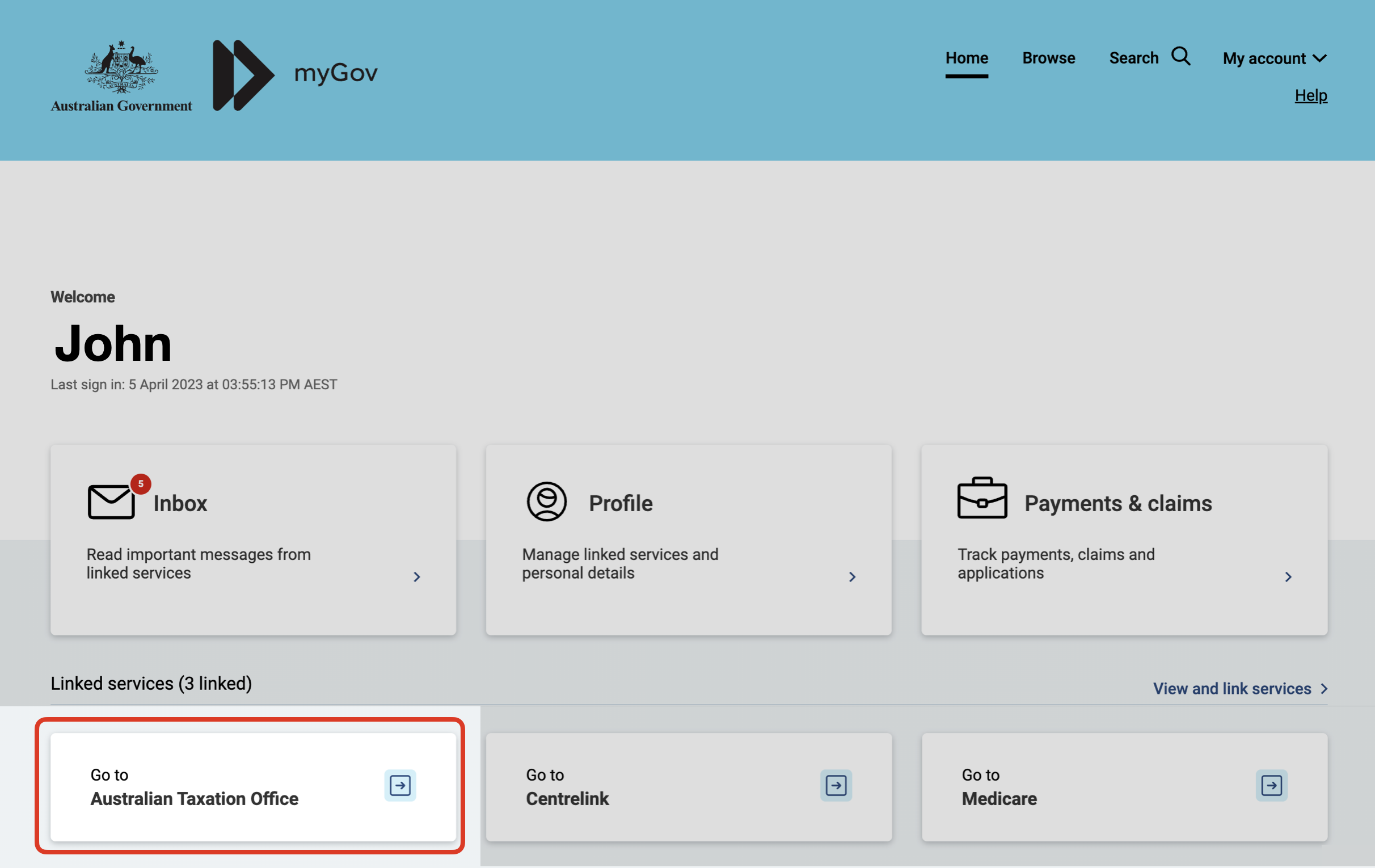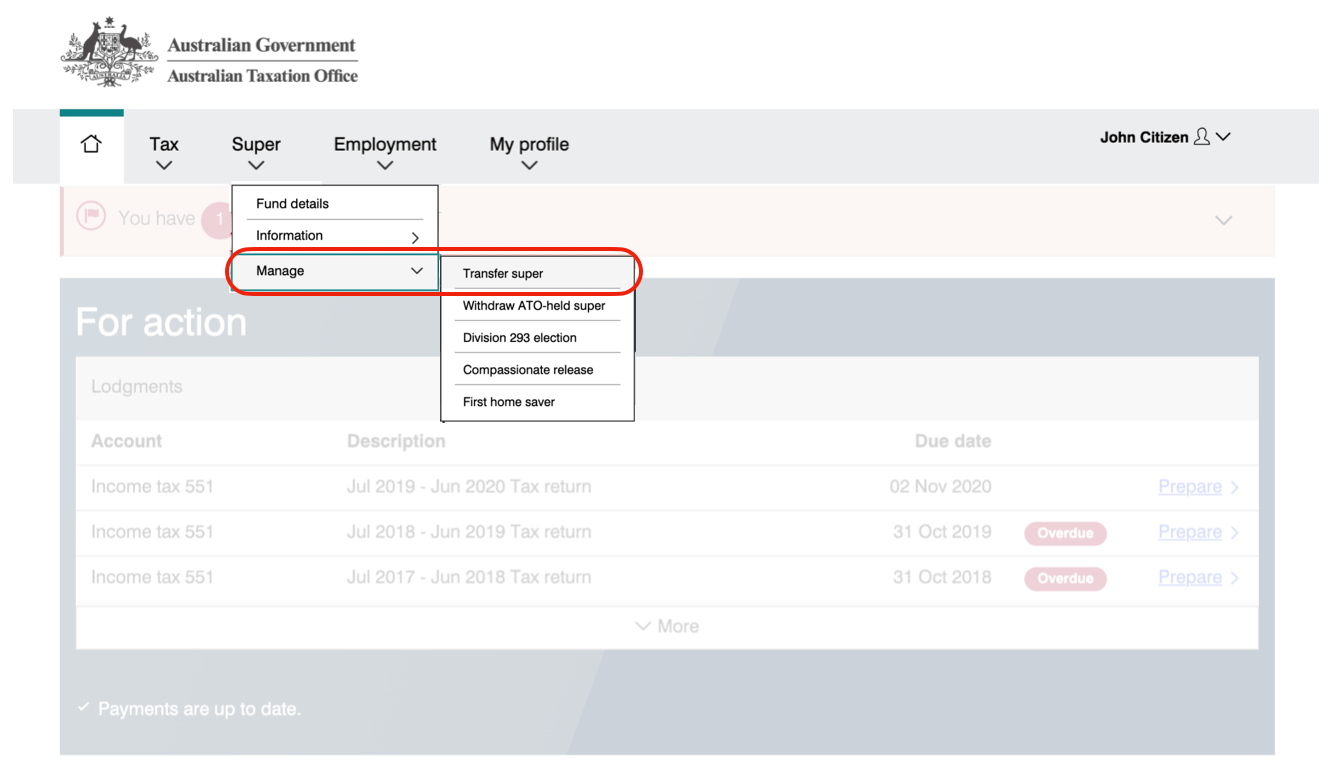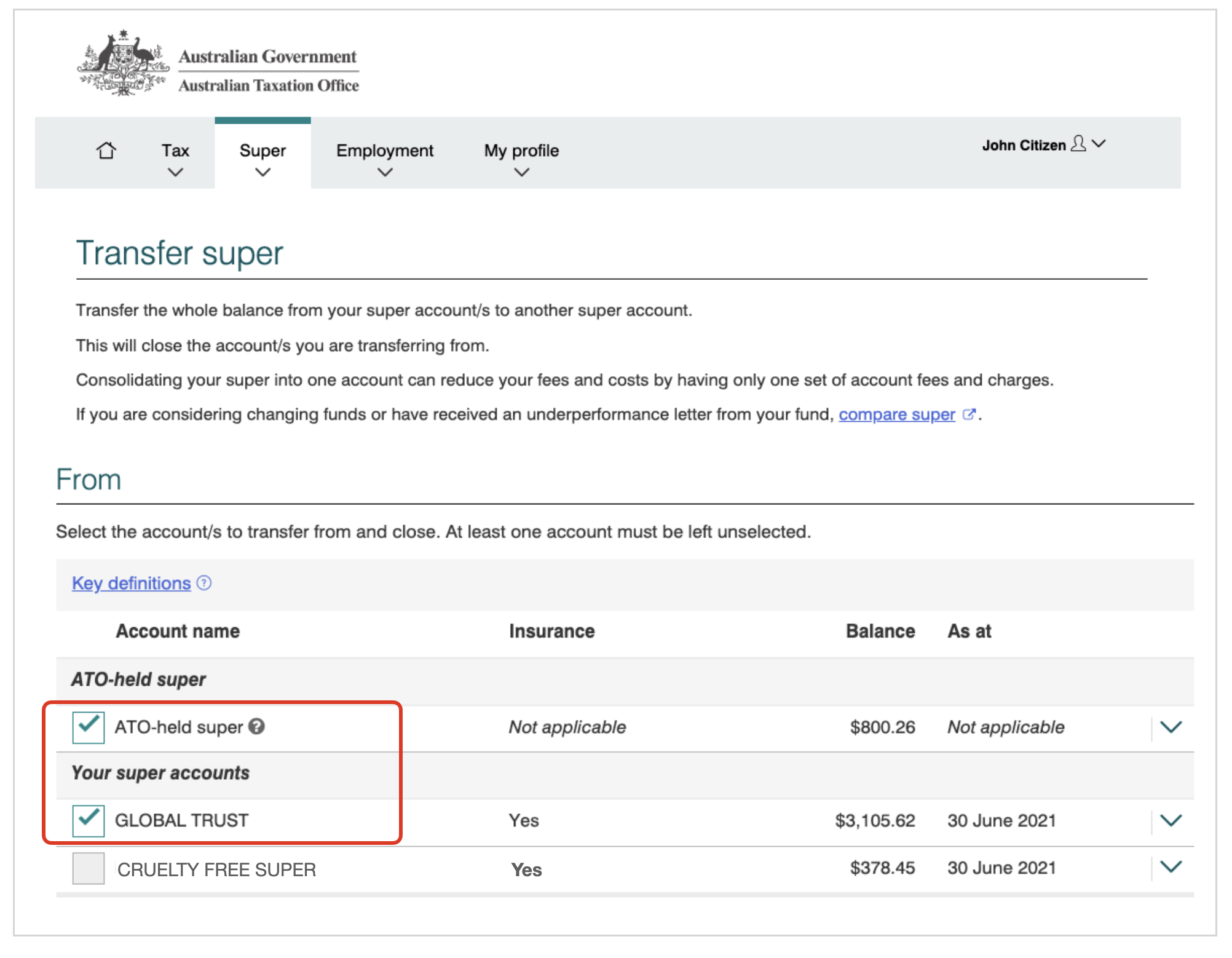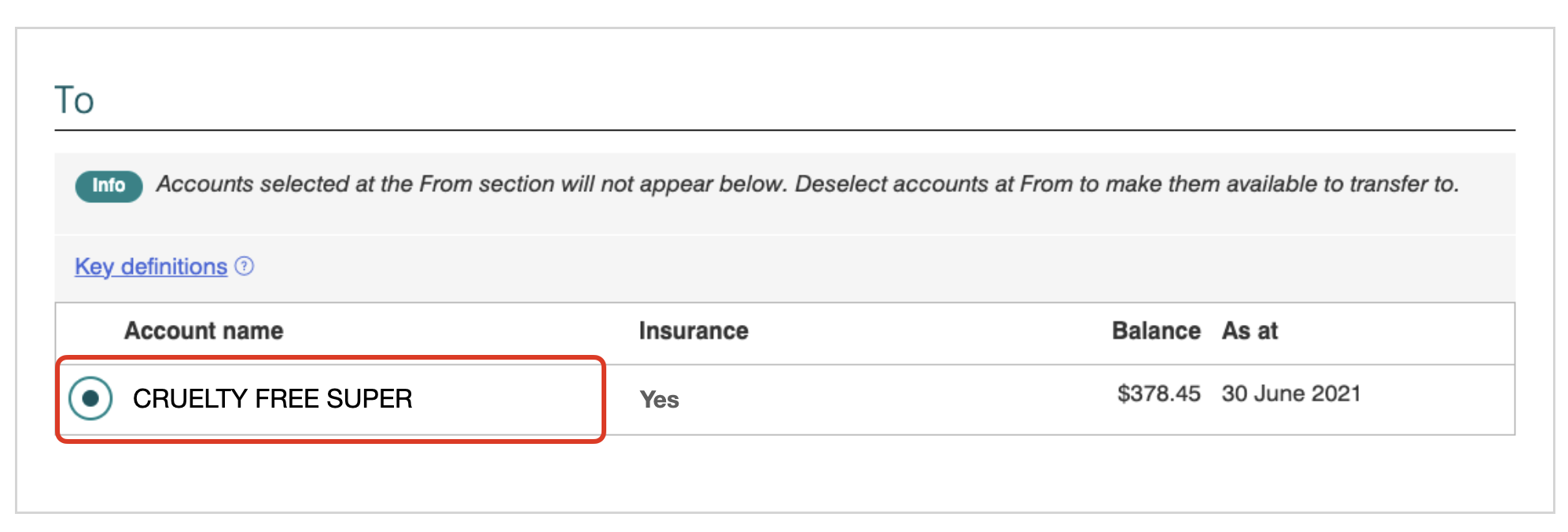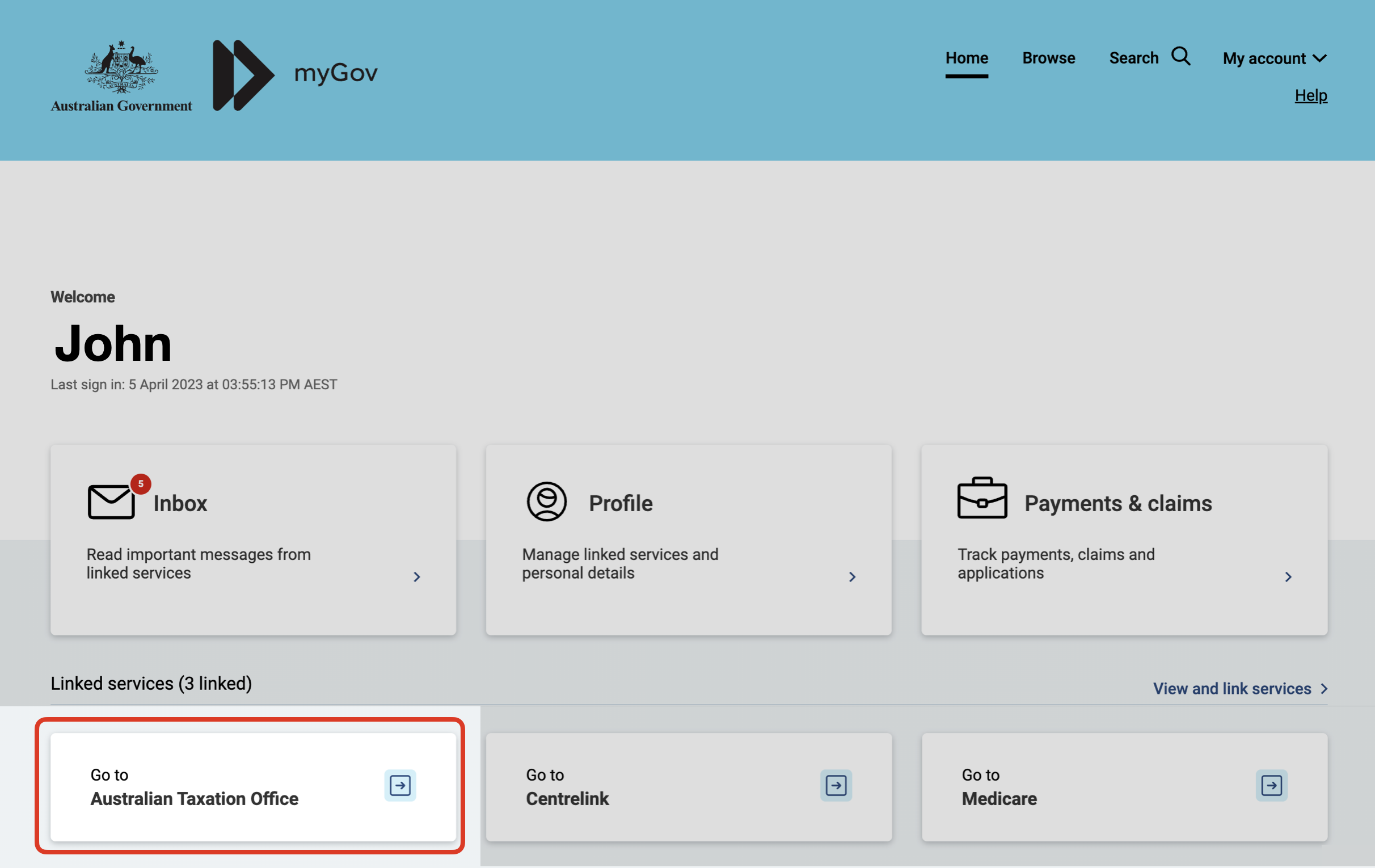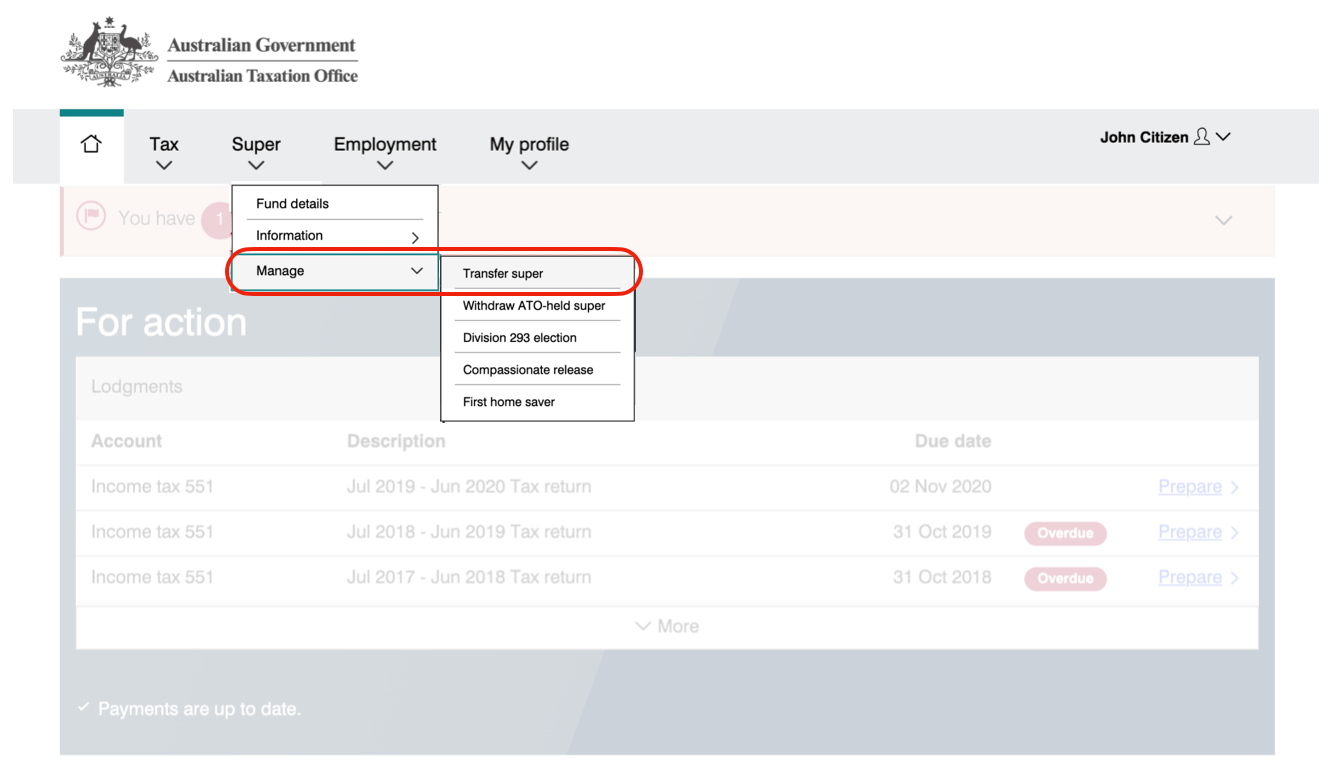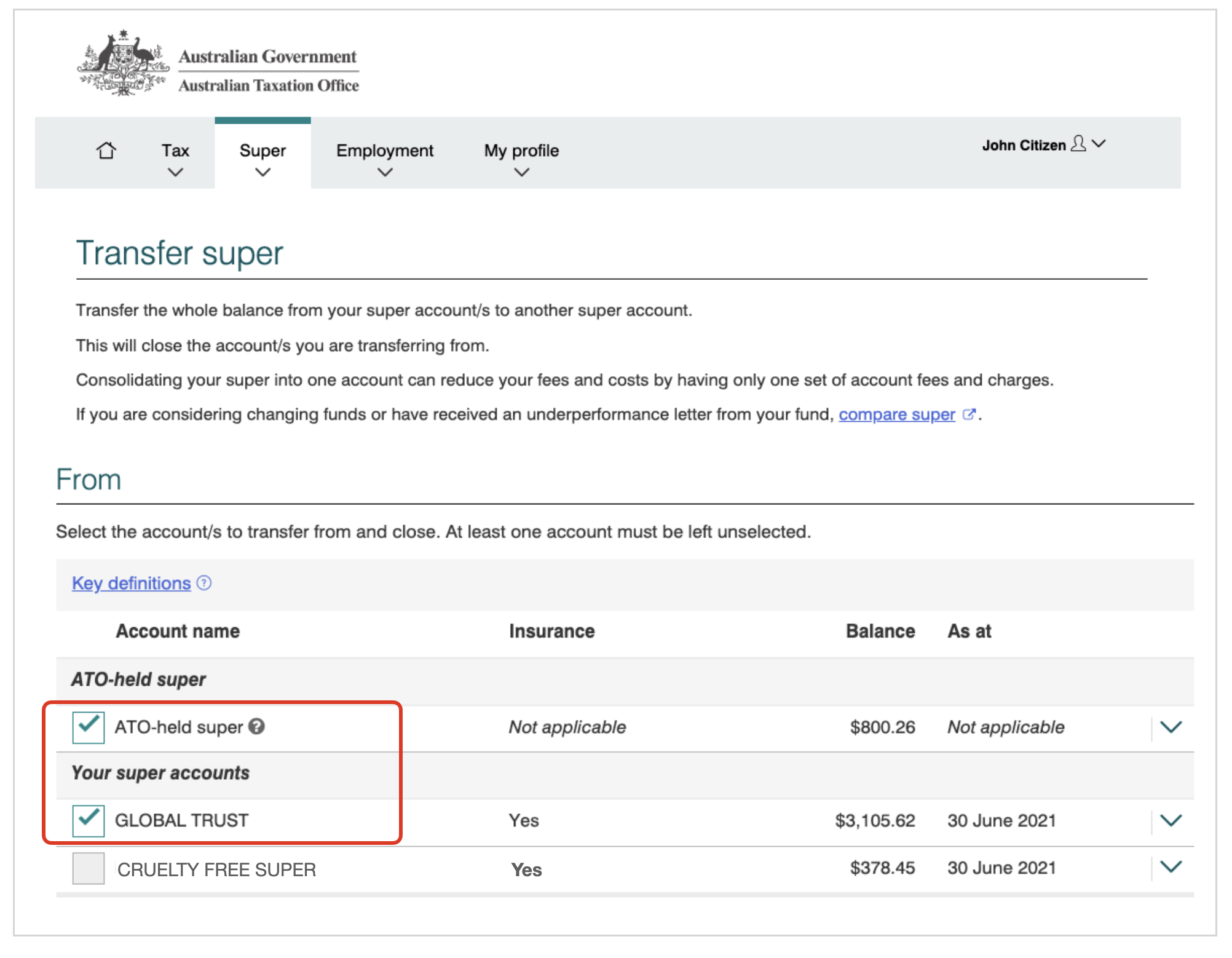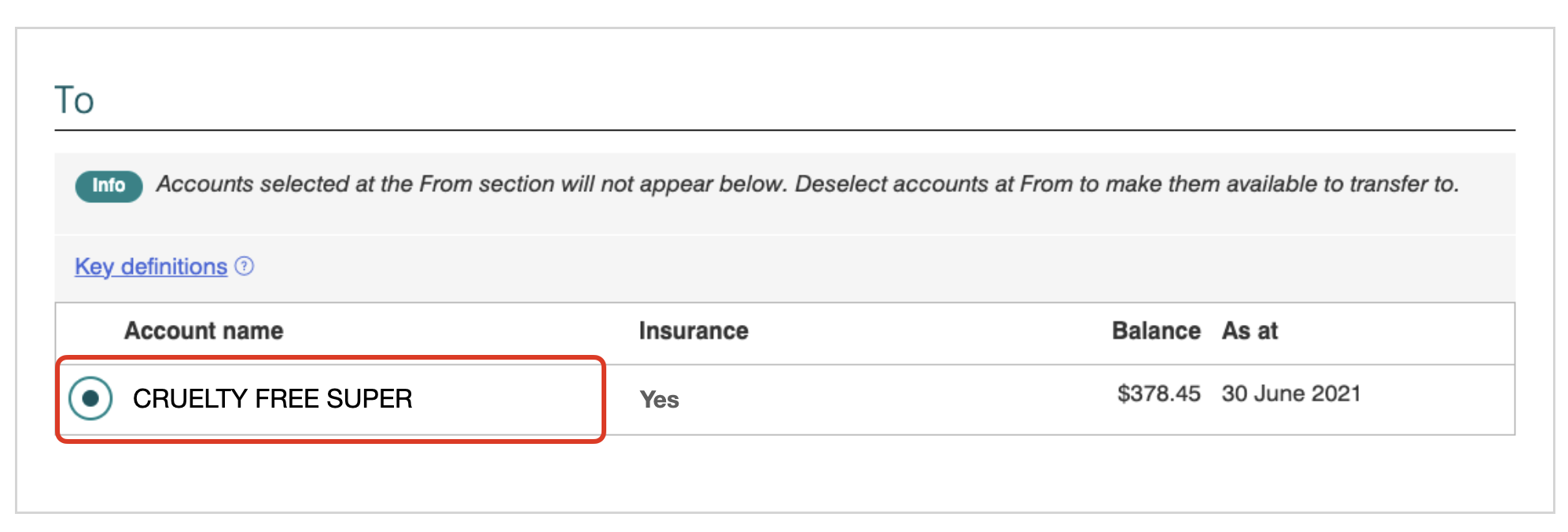Did you know that you can use myGov to transfer your money between super funds? In this blog post we walk through the steps to transfer your super.
How to access myGov to transfer your super
myGov is a portal where you can access government services online securely. One of the services you can link is the Australian Tax Office (ATO), if you do this, you’ll be able to use the ATO to find and manage your super. Follow the steps below to transfer your super.
1. Login
Once you have logged in, you will see your linked services. If you’ve linked the ATO, select the ATO service. If you don’t see this, you will need to link the ATO to your account. Check the
myGov website for more information on how to do this.
2. Managing your super
Now you are inside the ATO portal, select Super > Manage > Transfer super.
3. Choose funds to transfer
The ATO will search for all super, including any lost super you may have. Lost super is ATO-held super which means that it’s super money that is currently not being invested.
All your super funds will be displayed here. To transfer your super to Cruelty Free Super simply select all the super funds you would like to transfer.
Keep the Professional Super / Student Super / Cruelty Free Super / Engineering Super / Mobi Super one unticked.
Just remember to consider the impact of any loss of insurance cover or other benefits before closing any super fund accounts you may have. Transferring the entire balance of your super account to Cruelty Free Super will mean that your old account will automatically close. You can only choose to transfer your entire balance via myGov, partial transfers are not available.
4. Transfer to Cruelty Free Super
Once you click continue, select the “Professional Super / Student Super / Cruelty Free Super / Engineering Super / Mobi Super” to transfer funds into Cruelty Free Super.
Tip: If you don’t see this option, you may need to transfer your super manually instead. This could be because you only recently joined Cruelty Free Super and the ATO has not yet synced your data.
You can do this on the Cruelty Free
Transfer Your Super page. We also have a post that will guide you step-by-step
here.
5. Personal details & review
Your details may be pre-filled if you have given myGov this information. Double check that everything is correct, and submit the form.
And that’s it! You have successfully organised your super.
One last thing…
To make sure all your future employer contributions are paid into Cruelty Free Super, you will need to tell your employer about your super account. All you need to do is hand in the pre-filled super choice that was emailed to you, or login and go to
Tell My Employer to get another copy.
We hope that this helps you transfer your super, so you can rest assured knowing your super is invested in Cruelty Free Super.